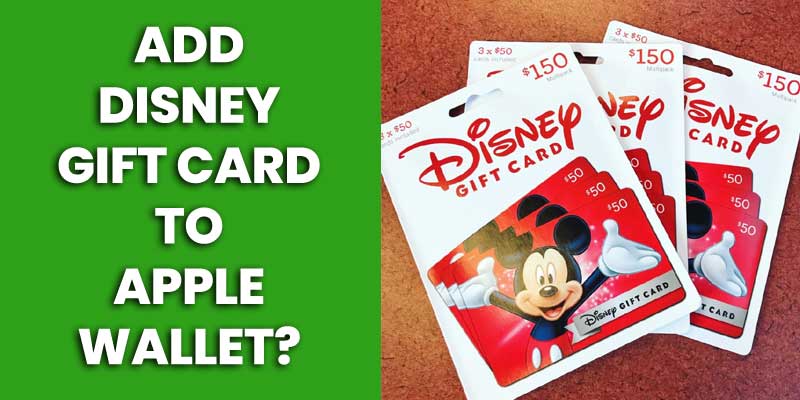You may be familiar with stores or restaurants that offer a cool discount for paying with their preferred financial gateways such as Visa, Mastercard, Amex, and so on. Do you know Disney also has specialized gift cards? If you go to any of the Disney locations, we bet its gift cards will save you a lot of money while providing several other benefits. A glance at the below list can really amaze you.
- There are no associated fees.
- No expiration.
- Free product shipping.
- Confirm discounts on every transaction.
Surely, you are fascinated by these benefits but are still finding ways to use the gift card online or for contactless payments. Online use and contactless payments are also possible with Disney gift cards via Apple Pay. Here, we elaborate on your question, “How to add Disney gift card to Apple wallet?” In addition, we detail every aspect of the Disney gift card. Before adding your Disney gift card to Apple Wallet, we suggest you get an in-depth understanding of how to make the best use of this gift card.
Disney Gift Card Accepting Locations
Here, we provide a detailed list of places where you can use a Disney gift card.
- All the Disney-owned resorts, spas, and restaurants.
- Disney Cruise Line.
- Adventures by Disney.
- Disney stores in the US, Canada, and Puerto Rico.
- Magic at Disney.
- Disney Broadway.
- shopDisney.com
Below is the list of places, where you cannot use a Disney gift card.
- Disney On Ice.
- Disney Swan & Dolphin Resorts.
- Disney Lands in Paris, Tokyo, and Hongkong.
- Disney Video Store
An Effective Strategy to Ensure the Best Use of Disney Gift Cards
Well, it is undeniable that using a Disney gift card at any Disney premises is one of the best payment solutions. It enables a money-saving opportunity by providing a discounted price. It is nearly confirmed that on any transaction, you will get at least a 5% discount.
It sounds promising, right? But, we suggest you think critically before using your Disney gift card to pay for the hotel and tickets. It is always better to check with other payment options like cards, booking websites, etc.
To equip you with a clearer understanding, we would like to generate a hypothetical situation. Assume you booked a room at the Disney Hotel for three nights at a rate of $500, paying a total of $1,500. Also, you booked tickets valued at $1,000.
So, your total expenditure is $2,500. Now, as you are getting a discount of 5%, you are entitled to save $125 by paying with your Disney gift card. So, you are actually paying $2,350. But, if you search in detail, you will find some sites like Undercover Tourist, etc., that actually offer a greater discount than Disney gift cards.
Again, for example, the same room and tickets can be purchased from Undercover Tourist for $2,300. So, you see, through this site, you are paying $50 less than paying with a gift card.
Amazingly, Undercover Tourist also provides a cashback facility on certain credit and debit cards, and the cashback amount is usually 2% of the total bill. In short, your final expenditure through this approach is $2,254.
Summary:
- Paying by Disney gift card = $2,350
- Booking through Undercover Tourist = $2,300
- Cashback rate of 2% = $46 (on the payable amount)
- Money saved by using a Disney gift card = $125
- Money saved by using Undercover Tourist = $200 + $46 = $246.
So, before making a purchase or booking, always compare the possible amount of savings between the Disney gift card payment and another payment method.
Where You Must Use A Disney Gift Card
Well, now you know what strategy you should use to pay with a Disney gift card. Still, there are some places where paying with your Disney gift card is the only viable solution. Below are the places.
- Disney Cruise Line.
- Adventures by Disney.
- Resturants at Disney premisises.
- Disney stores.
How to Add Disney Gift Card to Apple Wallet?
In this contemporary digital era, always carrying a physical card and punching it every time is an overwhelming and irritating task. In this way, linking the physical card to a digital wallet is always desirable. To facilitate you with such, we provide the answer to “how to add Disney gift card to Apple Wallet.” Syncing Apple Devices through iCloud.
At first, sync your wallet data through iCloud so that you can use your Disney gift card on your iPhone, Mac, or iPad.
- Go to “Settings” on your iPhone.
- Press on your name and select “iCloud.”
- Scroll down to “Show All.”
- Make sure the wallet section is ticked.
- Follow the same procedure for your other Apple devices.
Now you are ready to link your Disney gift card to your Apple wallet via email.
1. Adding via Email
- Open the email you received from Disney or the seller, which contains the purchased gift card-related information and data.
- Find the “Add to Apple Wallet” hyperlink on the message and click on it.
- If you are already logged in to your Apple wallet on the same device, then your Disney card will automatically be added to the wallet.
- If you are using another device, you will be redirected to Apple’s wallet page.
- Insert your ID and password to log in.
- And it is done. The Disney gift card is now linked with the Apple Wallet.
Please remember to use the Safari browser to avoid inconvenience. Also, if there is no “Add to Apple Wallet” hyperlink, use the QR code.
2. Adding without Email
- Purchase a Disney e-gift card (if you have a physical one, redeem it for cash, and go for an e-gift card).
- Receive the e-gift card and note the card details.
- Open the Apple Wallet app on your iPhone.
- Press “Add to Wallet.”
- Select the “Gift Card” option.
- Type and search for “Disney Gift Card.”
- Select it and insert all the required details of the purchased Disney e-gift card.
- Now, you are good to go.
Final Thoughts
We expect that our answer to “How to add Disney gift card to Apple wallet” is quite helpful for you in linking your Disney gift card and iPay. However, to maximize the benefits of your Disney gift card, we suggest you follow the mentioned strategic approach when paying for tickets and hotel rooms in advance.
Most Common Questions
You can purchase Disney gift cards from physical Disney locations (hotels, resorts, etc.) in the US, Canada, and Puerto Rico. However, online purchases are also possible via shopDisney.
No, you cannot link a Disney gift card to Samsung Pay. However, it is possible to link Apple Pay and Google Pay.
No, it is not. You cannot get cash in exchange for your Disney gift card.

Amanda Smith is a professional personal finance and sustainability writer who enjoys writing about everything from Banking to unique Financing options like all kind of banking and Personal finance. You can find his work on sites like Transfer Money, Debit card, Credit Card.