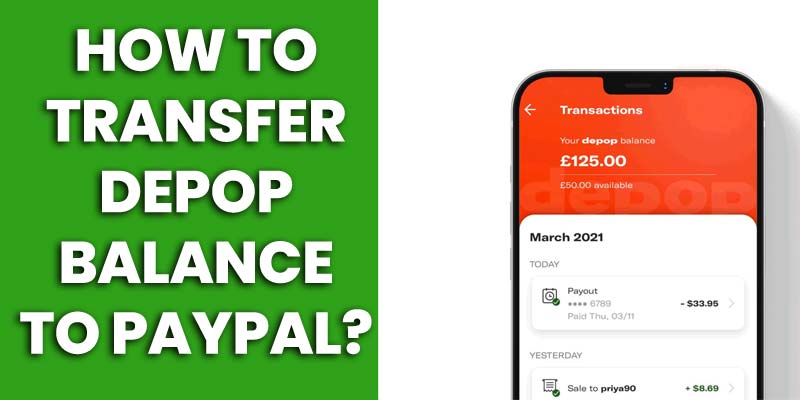If you are confused about what Depop is, do not worry, as most people are unaware of its existence. Depop has been around since 2011, and Simon Beckerman founded it. Depop is an e-commerce platform where people can buy items from other users and also sell theirs.
Most users are known for selling clothes and accessories that other people can purchase. Depop is available from the mobile app, and you have the option of downloading the app from any iOS and Android platforms. The popularity of Depop is mainly based within the US, New Zealand, Australia, Italy and the UK.
Their consumer base exceeds more than 21 million people, and 90% are under 26. Depop has recently introduced a payment option that makes buying and selling easy. Keep reading this article to learn how to transfer your Depop balance to PayPal.
Can You Transfer Money from Depop Balance to PayPal?
You cannot directly transfer the money from your Depop balance to PayPal until and unless the buyer has paid you the amount. Depop did not have a payment system in the past, and all the purchases went through PayPal.
Even if the buyer did not pay using their PayPal account, you have to link your PayPal to your Depop account to transfer the balance. Some people say the fees are too high to go through with the process, but you should use it if that is more convenient for you.
Depop has recently started its payment system. Even though it can get quite troublesome at times, the transaction fee is much lower than that of PayPal. To transfer your money from the Depop balance to PayPal, you must verify and connect your PayPal account with your Depop account. We will be discussing the steps now.
How to Link Depop App to PayPal?
The steps to linking your Depop app to PayPal are straightforward. Depop used it as their primary source of payment transactions before they had their payment system. Here are the steps to link your Depop app to PayPal.
- Log in to your Depop account or open a new account using your phone number on their website.
- Open the Depop app and press on the profile picture which is on the bottom right corner.
- Go into the settings which is located on top right corner of the page.
- Scroll down to find the PayPal account option and go into the option.
- Press “Connect PayPal.”
- Enter your primary address to get into your PayPal account.
Now, your PayPal and Depop accounts are merged. Before trying to link your PayPal account to your Depop account, ensure that the PayPal account has been verified.
How to Transfer the Depop Balance to PayPal?
Suppose your PayPal account is linked with your Depop account. In that case, you do not have to transfer your Depop balance to PayPal, as it will happen automatically when someone buys from your account.
- Log in to your Depop account from the Depop app on your mobile.
- Verify your phone number with your Depop account.
- Set up your account and link the PayPal account if you have not linked it yet.
- At first, PayPal will cut some money from the PayPal account, known as the transactional costs.
- Now, when someone purchases from your Depop store, the money will go to your PayPal as the person is going to pay through PayPal.
- If you still do not have the updated version of Depop, the money will get stored in your Depop balance, which you have to withdraw from the bank and then transfer to PayPal.
Can You Transfer the Balance from PayPal to Depop?
Even though you can transfer the balance from Depop to PayPal, the reverse process is impossible. PayPal does not allow you to transfer money from their account to your Depop account. This is because PayPal earns a transactional fee every time you pay for stuff using the money you have stored in your PayPal account. Moreover, Depop has recently opened up Depop balance, and only a few people are using it.
Some people had to face technical issues when trying to use the Depop balance; others were just confused about how to make it work. You also do not have to transfer money from PayPal to Depop, as you can link the two accounts together and use the money from one account to spend on the other. This is an easier way; you do not have to go through a lengthy process.
What are Depop and PayPal Transfer Limits?
Depop has no transfer limits for its users. This is because most of the users selling or purchasing their clothes on Depop have limited profits. So, Depop decides to impose a transfer limit to each account on the amount of money they can transfer. In that case, people will prefer Depop less than they do now. It will become troublesome for most people. For PayPal, if you have a verified account, you can transact up to 60,000 USD once.
This also depends on whether your bank account is verified with your PayPal account. But there is a transactional limit of 10,000 USD only for new users. If your PayPal account has not been verified yet, you can send 4,000 USD only once from your account. You can also check your current PayPal transaction limits from your profile settings.
Is Depop with PayPal Safe?
100% safe using depop with PayPal. Until Depop develops its own payment system, all purchases must be made through PayPal, where the buyer may use their PayPal balance or a debit or credit card. End-to-end encryption and two-factor authentication make PayPal a secure online payment method.
Final Words
Depop can be a confusing site for people who have yet to use it or have few ideas about it. It is effortless to sell your unused or unwanted items on Depop as it will earn you some extra cash that might be helpful for the future. You also do not have to worry about transferring the money to your PayPal or bank account, as the process is straightforward and does not take much time. However, if you see that the money does not get transferred, then contact the management and clear any issues you might be having.
Frequently Asked Questions
When someone purchases an item from you, the money goes into the Depop Payments initially, and you can see it from the Payments section of the app. After 10 to 15 working days, the money gets transferred to the bank account linked with your Depop. It will go directly to your bank account rather than anywhere else. The funds are supposed to transfer to your bank account without going through any steps, so if your bank account is not adding any money, you have to ensure everything is all right.
Sometimes, after you have sold a product, you might see that the payment still needs to be cleared. This happens when the buyer pays using a credit card, and PayPal treats them as an ‘eCheque.’ So, this will take between seven to ten days to be cleared, and you will see your updated PayPal balance once the money gets cleared. The amount will go to your PayPal directly, so you do not have to worry about transferring it.
Yes, it is absolutely safe to use. Whenever you make a purchase using the Depop app, you are covered by Depop Protection at no additional cost.
When an item is sold, Depop will immediately levy a 10% fee on the total selling price, which includes the cost of delivering the item to the buyer. The cost will be deducted from either the PayPal account that is connected to your Depop account or the card that you are using on your Depop account.
Not totally free though there are no costs associated with creating a PayPal account or using the PayPal mobile app. The following services are not free of charge: When a purchase finally results in cash in hand. When money comes to you from somewhere other than your home nation or region.

Amanda Smith is a professional personal finance and sustainability writer who enjoys writing about everything from Banking to unique Financing options like all kind of banking and Personal finance. You can find his work on sites like Transfer Money, Debit card, Credit Card.