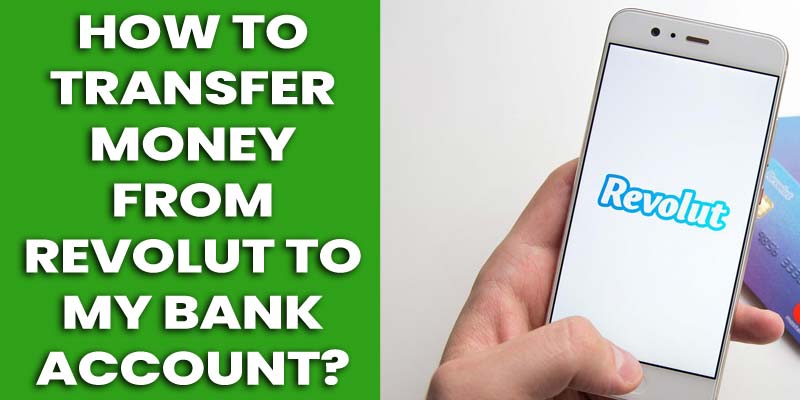Revolut is a digital banking and financial services platform that offers a range of services like money transfers, receiving money, making payments, etc. Transferring money from your Revolut account to your bank account is a straightforward and convenient process. It allows you to access and utilize your funds in your traditional bank account. Whether you want to move money from your Revolut account to your local bank for everyday expenses or to save it for a rainy day, we are here to make you understand the process in detail. In this article, we also cover some relevant aspects for your convenience in how to transfer money from Revolut to my bank account.
What is Revolut?
Revolut’s journey started in 2015 as a British fintech firm. It offers financial services through its app-based platform. Revolut is now a popular modern digital alternative to traditional banking.
This organization provides cost-effective solutions that enable you to manage your finances entirely online. These services encompass a prepaid debit card, which can be either MasterCard or Visa, peer-to-peer payments, foreign currency exchange, and cryptocurrency exchange.
Revolut’s mobile app is compatible with 120 different currencies. It enables spending and ATM withdrawals in various locations. This service is available in a variety of countries, including the United States, Canada, Singapore, Japan, Australia, New Zealand, and even Portugal.
Revolut empowers you to establish and maintain an online account. It also grants you the ability to conduct international payments and online purchases with ease. Accessing your digital account is an effortless experience through the mobile application.
Through the app, you can engage in a wide array of transactions, ranging from transfers to payments. If you prefer to make payments in the conventional manner, you can request a physical card through the app.
Can I Transfer Money from Revolut to Bank Account?
As long as your Revolut account has the required amount, you can transfer the funds to your bank account. In this case, you have to link the bank account to Revolut. In the money transfer section, if you are transferring the fund to your own account, go for “to self”.
This will work if your personal bank account is already added. On the other hand, if you want to transfer funds to another’s bank account, enter the receiver’s bank account details like account number, IBAN number, swift code, etc.
How to Transfer Money from Revolut to My Bank Account?
Transferring a fund from Revolut to your bank account is a two-step process. We detail those in the below section.
1. Connect Bank Account to Revolut Account
Follow the below-listed steps.
Step 01: Log in to your Revolut app account from the phone using your ID and password.
Step 02: Under the “accounts” option, you will see several options. Tap on the “add money” option.
Step 03: It will ask for your card number, CVV, and expiration date. Insert all those. Then press continue.
Step 04: Now, go back to the main screen and tap the “avatar” at the top left corner.
Step 05: You will see several options here. Now, press the “account details” option.
Step 06: Now, you will see a screen named “all accounts.” Here, you will see a rectangle-shaped component: written USD and the flag. Press that one.
Step 07: On the next screen, select “add money directly from your bank.” You will see a button named “debit or credit card.” Press that one.
Step 08: On the next screen, press the “connect new bank account” option. Press the “get started” button. A page with terms and conditions will show up; just press “confirm.” Following this, on the next screen, press the “agree” button. It will redirect you to Plaid. Now, search your bank and, upon finding it, select that one. If it is not listed, type the bank name in the search box.
Step 09: You are now on your bank’s online platform. Log in to your account by using your username and password. Then press “submit.”
Step 10: You need to verify your identity through phone, email, etc. Select the desired one. Then press continue. You will receive a code via SMS or email. Insert the code in the respective box. Then press the “submit” button. Finally, you have successfully linked the Revolut account and bank account.
2. Transfer Money from Revolut to My Bank Account
Below is the process.
- Log in to Revolut account.
- Now, press the button named “accounts” and go to the “savings” option.
- Choose your bank account as the savings vault.
- Press the button named “withdraw.”
- Enter the amount that you want to transfer from Revolut to your bank account.
- Confirm the transaction and the fund is transferred to your bank account.
Estimated Transfer Time and Fees Revolut
In terms of fees for money transactions, for international transfers and non-USD domestic transactions of $200 USD or more, there will be a fee of up to 5% applied to the total transaction value. If the international transfer or non-USD domestic transfer is less than $200 USD, the fee will vary, but it can be as high as $10.00, depending on the transfer amount.
In terms of local transfers, it refers to USD transfers made to banks within the United States. ACH local transfers are exempt from any fees when you use Revolut. But, we must notify you that a flat $10 fee is applicable for each wire transfer.
Funds transfers to and from fellow Revolut accounts are instant within the US. However, the duration it takes for your transfer to be credited to the recipient’s account is vitally dependent on the currency you are sending and the destination country. In general, the transfer can take 1-5 days, depending on the source and receiving country.
How to Transfer Money from Revolut to PayPal?
The process is very easy.
- First, you have to link your Revolut account to your PayPal account by using the card provided by Revolut.
- Now, go to the transfer option of the Revolut account. Then, go to the “accounts” option.
- Select the respective PayPal account which has been linked earlier.
- Insert the respective amount that you want to transfer. Press the “Continue” button.
- Review the money transaction and confirm. The money is successfully transferred to PayPal from Revolut.
Is It Possible to Transfer Revolut to Mobile Payment Service?
Yes, you can transfer funds from Revolut to certain mobile payment services like Cash App. Below is the process.
- Log in to Cash App and collect Cash App 16-digit card number, CVV, and expiration date.
- Now, log in to your Revolut account. On the home screen, at the bottom, locate an icon with two directional arrows. Press that one.
- Press the “new” button on the next screen. From the options, select “debit card receipents.”
- On the next screen, insert the card number along with your first and last name. Now, press the “send money” button. The system will ask for the password. Enter the password. Then, just type in the amount you want to transfer to Cash App.
- Now, press “continue”, and on the next screen, review the information and data.
- Press “send”. Finally, you have transferred funds from Revolut to Cash App.
Final Words
We hope that now you have a clear understanding of how to transfer money from Revolut to my bank account. By applying our stepwise guidelines, you can easily do that. Finally, always keep an eye on the currency rates when you are dealing with currencies other than USD.
People Also Ask
Revolut is a cost-effective and convenient option for money transfers, particularly for international and multi-currency transactions. However, its suitability depends on your specific needs and the countries involved.
For Euro, you can withdraw €200- €500 per day. For USD, you can withdraw $400 per month.
Certainly, Revolut is a secure choice for both domestic and international use. Also, it maintains a substantial portion of its services in the United States being provided through trusted partner banks to enhance safety.
In general, Swift transfer through Revolut is free. Still, depending on your account type, there can be small fees.
Revolut provides a debit card. This physical card allows ATM withdrawals worldwide.

Amanda Smith is a professional personal finance and sustainability writer who enjoys writing about everything from Banking to unique Financing options like all kind of banking and Personal finance. You can find his work on sites like Transfer Money, Debit card, Credit Card.